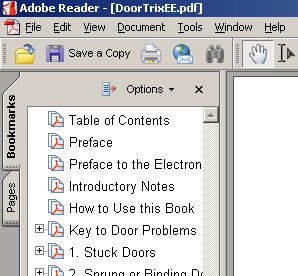Help Page
For those who are not already familiar with Adobe® Acrobat Reader® or any zipping utilities (see Utilities You'll Need), here are some instructions on how to read 3 Useful Layouts after purchase.
If you have any trouble downloading the file, please forward your paypal receipt to info@doortrix.com and we'll be more than happy to email you a copy of 3 Useful Layouts.
-
Save 3 Useful Layouts to your hard drive.
After you clicked the "Click here to download 3 Useful Layouts!" button on the paypal site, you should see a dialog like below.
Click the "Save" button.
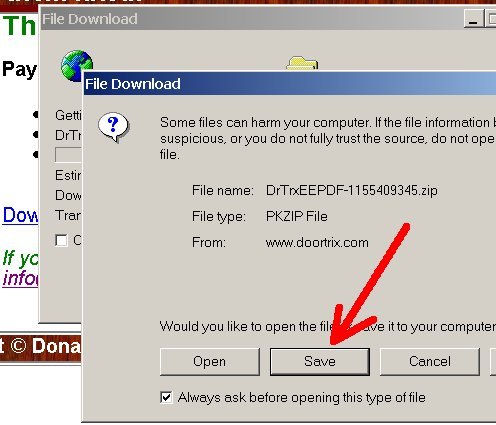
-
Select the Location
Select a location where you can easily find the file, such as your desktop.
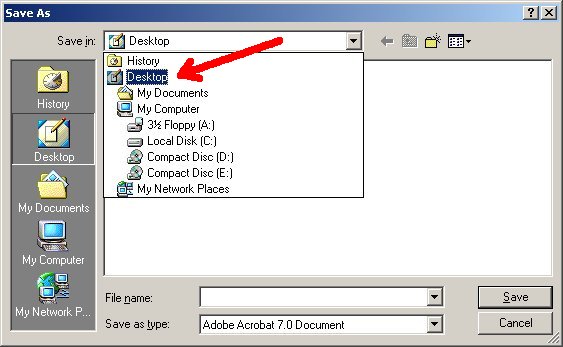
-
Download and Install Utilities
Download and install PKWare Zip Reader® and Adobe® Acrobat Reader® from the Utilities page.
-
Find the File
Return to the location of your 3 Useful Layouts file, such as your desktop, and double click on its icon.
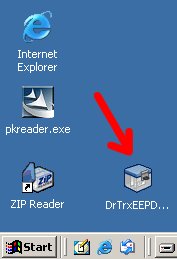
-
Extract the Zip file
Double click the 3 Useful Layouts file you downloaded, and zip reader should automatically extract the file.
Then click "Finish" to close zip reader.
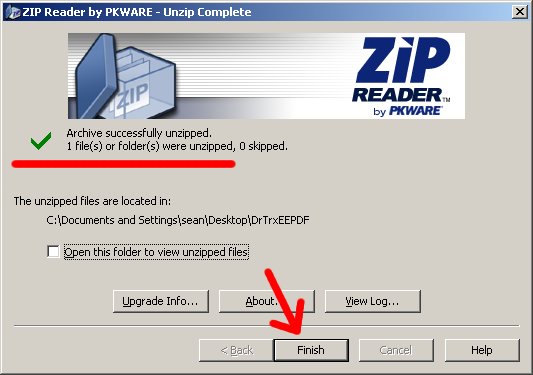
-
Open the Folder
Zip reader creates a folder containing the 3 Useful Layouts pdf.
Double click the folder.
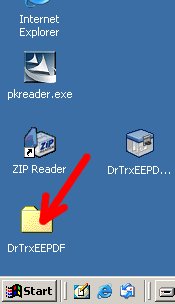
-
Open the File
Double click the 3 Useful Layouts pdf file.
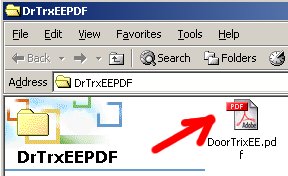
-
Enjoy!
The file should automatically be opened by Adobe® Reader®.